okay built a new comp, still tinkering with the damn thing trying to get it tot work. last option before i send it to get repaired is to get a new hard drive installed just to see if i can get it to work and format. if that fails then i am going to go on a killing spree until somehow god makes it work.
until then, keep on keeping on GSP
Currently playing: [Kermie's Gridstream Playlist] Atari Teenage Riot - Delete Yourself
Dear God I want my computer to work
Moderator: Station Managers
6 posts
• Page 1 of 1
Ok, let me preface this by saying that I'm a non-techie type. I only know what I've tried and have had success with in the past. So since you specifically mentioned your hard drive I assume that means that you have it narrowed down to that being the element that's causing it to not work. Might seem obvious but, have you checked the jumper settings?
-

Vallikat - Station Manager & Events Lead
- Posts: 8119
- Joined: Tue Feb 04, 2003 4:44 pm
i've tried using 3 different hard drives so i have no f'ing clue wtf is going on. once i get my money transfered into my new bank account and get some things settled i am taking it to be looked at by people better at this then i. until then (i say this will take about 2 weeks if not a little less) I should be good.
- ivanelme
- 1337
- Posts: 855
- Joined: Wed Dec 28, 2005 9:47 am
By the sound of it, it's either:
A. The motherboard or SATA/PATA controller on it that has issues. Try a ROM/BIOS update if available on the support site.
B. Pain in the ass SATA/PATA controller, mess around with the jumper setting on the drives and their placement (if PATA) on the cable, if SATA make sure to use port/connector 0 first, etc.
C. Could be the BIOS settings, my advice would be to reset the BIOS settings to factory default, power down then power on the system again.
D. System Memory (bad ram is a pain to "catch" but it could be the culprit)
A. The motherboard or SATA/PATA controller on it that has issues. Try a ROM/BIOS update if available on the support site.
B. Pain in the ass SATA/PATA controller, mess around with the jumper setting on the drives and their placement (if PATA) on the cable, if SATA make sure to use port/connector 0 first, etc.
C. Could be the BIOS settings, my advice would be to reset the BIOS settings to factory default, power down then power on the system again.
D. System Memory (bad ram is a pain to "catch" but it could be the culprit)
-
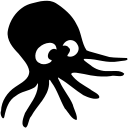
Gridfan - Gridstream Developer
- Posts: 5194
- Joined: Wed Jul 31, 2002 11:39 pm
- Location: Trondheim, Norway
yeah, considering i really don't know exactly what to do there i am going to take my computer to a shop and get the thing repaired. hopefully they can get the damn thing up and running...or at least tell me what needs to be fixed/exchanged so i can have a running, almost state of the art computer.
- ivanelme
- 1337
- Posts: 855
- Joined: Wed Dec 28, 2005 9:47 am
6 posts
• Page 1 of 1
Who is online
Users browsing this forum: No registered users and 14 guests

