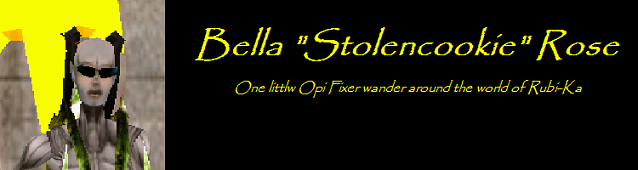Firia wrote::cry:
Make it bigger! Can't read it.
I may have to post my desk top... if I knew how to take a screenie with windows. then locate it.
simplest way with no outside software/editors:
1) Hit the Print Screen Key
2) Open MSPaint.exe
3) Edit -> Paste
4) File -> Save As -> (filename) -> Change format from bmp to jpeg via drop down list
5) Choose Saving Destination
6) Post to GSP forums ^_^