Currently playing: [Kermie's Gridstream Playlist] Atari Teenage Riot - Delete Yourself
Ok, all you artists out there, I need help
Moderator: Station Managers
7 posts
• Page 1 of 1
Ok, all you artists out there, I need help
This has been a constant source of frustration for me since I decided to try my hand at digital paint. I can't seem to get the print to match what I see on my screen. I took a couple pics with my crappy digi cam to give you an example of what I mean. I'm trying to match 2 paint samples that I got from my friend. One is navajo which is a tan color. The other is rosewood. Now the cam is junk so in neither case are you going to get a good idea of the colors that I'm actually trying to match. But you should get the idea of the difference that I'm referring to. In both of these images I'm holding the paint sample card over top of the print-out of the paint splotches I made. In both cases these look nearly identical on my screen. But clearly they are way off when printed. Does anyone have any ideas for how on earth I can fix this?
-

Vallikat - Station Manager & Events Lead
- Posts: 8119
- Joined: Tue Feb 04, 2003 4:44 pm
There is something called color profiles. I am not sure how they all work, but the theory is to set them all alike. For instance having an ICC profile for your monitor for sRGB, sRGB in your application (ie, Photoshop) and sRGB on your printer.
The theory is that what you see on your screen will match what you print.
I am just writing what little I know, since I've never dug into color mangement. So all this are pure guesses. But maybe it will point you in some direction ?
The theory is that what you see on your screen will match what you print.
I am just writing what little I know, since I've never dug into color mangement. So all this are pure guesses. But maybe it will point you in some direction ?
-
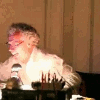
Xtrophic - Site Admin
- Posts: 2259
- Joined: Wed Jul 31, 2002 1:34 pm
number one : i feel ya.
Number 2 : you have to change the photoshop document to CMYK mode instead of RGB, THEN do the paint splotch and print. The reason you do this is because CMYK is what printers print with. They dont print in RGB.
3: If you wanna go NUTZ and find the exact match to the little cardboard paper swatch, use pantone colors in your color picker from your tool bar. that way when you make the paint splotch on your screen, you will be using a color matched EXACTLY to industry paint shades.
Under no circumstance should you ever work with RGB mode if you plan to print exactly what you see.
Using pantone colors after setting the cmyk mode will ensure that your splotching with the exact same color and shade the manufacturer used to print your cardboard color swatch.
making screenshot, hang on
Number 2 : you have to change the photoshop document to CMYK mode instead of RGB, THEN do the paint splotch and print. The reason you do this is because CMYK is what printers print with. They dont print in RGB.
3: If you wanna go NUTZ and find the exact match to the little cardboard paper swatch, use pantone colors in your color picker from your tool bar. that way when you make the paint splotch on your screen, you will be using a color matched EXACTLY to industry paint shades.
Under no circumstance should you ever work with RGB mode if you plan to print exactly what you see.
Using pantone colors after setting the cmyk mode will ensure that your splotching with the exact same color and shade the manufacturer used to print your cardboard color swatch.
making screenshot, hang on
-

epiphonic - Posts: 449
- Joined: Tue Sep 24, 2002 11:05 pm
heres the screenshots.
first is for color mode of the document. this is a must.!!
Remember that pantone is used to to make the color swatches you see in paint stores.
There are multiple pantone standards. call the paint store and ask them what the F**K they gave you.
then use the pantone color picker
You can still use whatever color picker you want, but pantone is the sure fire way to find the paint color.
notice you can pick the color by number. (again, check with the store to see what standard... if they are dumb then give examples from the standards drop down menu.)
first is for color mode of the document. this is a must.!!
Remember that pantone is used to to make the color swatches you see in paint stores.
There are multiple pantone standards. call the paint store and ask them what the F**K they gave you.
then use the pantone color picker
You can still use whatever color picker you want, but pantone is the sure fire way to find the paint color.
notice you can pick the color by number. (again, check with the store to see what standard... if they are dumb then give examples from the standards drop down menu.)
-

epiphonic - Posts: 449
- Joined: Tue Sep 24, 2002 11:05 pm
Thanks!
I'm not using photoshop, but Corel Painter Classic. So I'm not sure how to make this switch on this package, but I'll find out if its possible. As to calling the paint store, I acually got these color swatches from a friend. These are the colors in her living area. I want to make a painting that will match her color scheme. So it doesn't have to be absolutely correct (though I'm just that picky to want to make as close to 100% match as possible). But it does have to be close enough that I can paint something that will look good in the room.
I'll try and fix it as you suggested later on this evening.
Thanks again!
I'm not using photoshop, but Corel Painter Classic. So I'm not sure how to make this switch on this package, but I'll find out if its possible. As to calling the paint store, I acually got these color swatches from a friend. These are the colors in her living area. I want to make a painting that will match her color scheme. So it doesn't have to be absolutely correct (though I'm just that picky to want to make as close to 100% match as possible). But it does have to be close enough that I can paint something that will look good in the room.
I'll try and fix it as you suggested later on this evening.
Thanks again!
-

Vallikat - Station Manager & Events Lead
- Posts: 8119
- Joined: Tue Feb 04, 2003 4:44 pm
this is what im finding in painter 8 (painter ROXX!!!)
if you click the canvas menu and click color management you can set the printer profile, generic cmyk might do it
however, you cant really change color
mode on the fly, you can only save as CMYK, not create new as cmyk.
if you work in rgb and save in cmyk, the color will be different on the cmyk canvas... you wanna paint in the mode you save in...
try creating the blank file in photoshop, then changing mode to cmyk and save as your preferred file name.
then open in painter and begin painting?
gawd, im hoping that works for ya.
if you click the canvas menu and click color management you can set the printer profile, generic cmyk might do it
however, you cant really change color
mode on the fly, you can only save as CMYK, not create new as cmyk.
if you work in rgb and save in cmyk, the color will be different on the cmyk canvas... you wanna paint in the mode you save in...
try creating the blank file in photoshop, then changing mode to cmyk and save as your preferred file name.
then open in painter and begin painting?
gawd, im hoping that works for ya.
-

epiphonic - Posts: 449
- Joined: Tue Sep 24, 2002 11:05 pm
After doing some looking, I have decided that it's time to invest in new tools. I have painter classic, as mentioned and I also have photoshop le. I got both of these packages as freebies with my wacom pen and tablet. But it seems they are too out of date for my needs. I don't have the menu options you mentioned in either case. So it's off to Best Buy with me some time later in the week. Hopefully then I'll have better luck.
Thanks again!
Thanks again!
-

Vallikat - Station Manager & Events Lead
- Posts: 8119
- Joined: Tue Feb 04, 2003 4:44 pm
7 posts
• Page 1 of 1
Who is online
Users browsing this forum: Baidu [Spider] and 12 guests

