This is my guide to scripting in both AO and TSW. Enjoy.(Or not. I don't judge (@.@) )
Scripts are perfect for those who want tools, or simply are Attention Who-... People... like myself... Heh :P
Alrighty then. First off we want to locate the script folder.
Anarchy Online: Start client > Accept EULA > Click Settings > Click GUI Tab > Click Open Script Folder
The Secret World:
1. Click the fancy Start button at your bottom left.
2. Click Computer
3. Click the (C:) disc.
4. Open Program (x86)
5. Open The Secret World
6. Make a new folder called "scripts", without the quote symbols.(If you havent already)
7. Open it :D
TSW has many more steps cause it's a nub. :P
Moving on...
Making the files
Now you want to make a file without an extension. (.doc, .txt, .PepperWasHere)
Try making a Notepad file, this usually works.
Scripting time!
There is so much things you can do >_<
Scripting in AO allows 1024 characters. (I think its the same for TSW)
I split the different options you have.
1. Making a message
2. Making a link/popup/or as the name suggests, text window
3. Making a link in a link (linkception)
4. Making your scripts only shown to you
5. Showing your scripts in ingame Private Messages
6. Making an advanced message
7. Linking scrips to eachother
8. Mixing scripts
I told ya it was allot >_>
And I gotta write all this.. I'll put a timer on myself, hold on.
Anyways.
1. Making a message
Open your lovely file in a way that you can write in it. If your computer suggests searching on the internet, slap it on the face and open it with any text program, the file type should stay the same. Also, don't forget to Save all your changes.(Do this for all the following steps)
The name of your file equals the ingame command name. Don't use an already existing commands name, unless you want mass confusion.
You can keep the game running while you edit your script. Handy! :D
Lets type stuffs! :D
You don't have to add weird codes for a normal script that speaks for you.
If you type "Hello" in the file, you'll say "Hello" in your selected chat channel.
But you can't show off your scripting skills with a plain text.
Lets add <font color=#ff5500> in the beginning of your script.
You'll now say "Hello" like a badass.
Also, fast recap.
If you named the file "test", you type /test ingame.
If that doesn't work you failed a bit. But no worries, try /test.txt or /test.doc, if you can't wait :P
I'm sure Google can teach you how to get the right file type
Moving on :P
If you actually tried the <font color=#ff5500>Hello, You'll notice that your Hello is now orange.
There is a tool in Paint that lets you select a color, then get your color code.(But after a while you start learning the colors without looking)
Fast Color Basics:
#ff0000 is Red (I noticed here that this forum uses the same code :P)
#00ff00 is Green
#0000ff is Hard-to-see Blue
You can then mix them however you like.
Tip: #ff00ff is the color of ... Unicorns and stuff.
Last thing; You can make new lines in the chat by typing <br>
If you type
<font color=#ff5500>Hello
world!
You will fail. The message will be seen as you typing twice.
Example:
(Peppercake: Hello
Peppercake: world!)
You have to keep it in a single line.(unless youre doing emotes, or starting a new line of text ingame as shown above.
What you wanna do is: <font color=#ff5500>Hello<br>world!
Example:
(Peppercake: Hello
world!)
OR
<br><font color=#ff5500>Hello<br>world!
(Peppercake:
Hello
world!)
You can also type <br><br> for an empty line.
Secret: If you type Test(Shift+Enter)Test ingame, youll make a new line. This is a bit weird, since you can't remove the whole message in the type box(in AO at least)
1. Making a link
This part is fun :D
The code to start a link is <a href="text:// TEXT HERE "> LINK NAME HERE </a>
You can type anything you want before and after this code too :D
I'll create an example here. Try to follow along with the knowledge we've learned so far.
CODE:
<font color=#00ffff>This is my <a href="text://<font color=#00ffff>Don't touch my pie! D:">Pie</a><font color=#00ffff>! :D
IN GAME:
Peppercake: This is my Pie! :D
Link window says: Don't touch my pie! D:
Ah, one last thing here:
You can make the text go to the middle of the link window by type <center> right after the link opening code.
(<a href="text://<center>)
3. Making a link in a link
I thought Link was a boy! o_o
Anyways.. :P
It's pretty simple.
First you need your link code..
<a href="text:// "> </a>
Then add <a href'=chatcmd:// '> </a> in the text part of the first link.
<a href="text://<a href='chatcmd:///text o_o wut'>Link 2</a>">Link 1</a>
The second button will show you a little text saying "o_o wut" in your chat box. That was my reaction to my own joke at the top of this part :P
4. Making your scripts only shown to you
This is a quick part.
Just add /text at the very start of the whole script. Works with Links and Zeldas too.
(I am the master of getting off topi- Oooh a flower! :D)
5. Showing your scripts in ingame Private Messages
You'll actually need to edit your script every time you want to PM someone this script :(
You can't type /commands in PM.
So, simply add /tell [name] at the beginning of your script.
Remember to remove it later, so that you don't tell the same person about that script every single time you start it. :P
6. Advanced Scripting
Timer says 1 hour and 30 minutes at this point.
I tried to make the whole thing less boring by adding a touch of Pepper in here. I hope it helped :P
Anyways...
To make your messages, or even scripts more advanced you can add small codes to make things so much easier.
Simply type:
%m (Me, rplaces with Your name)
%t (Target, replaces with the name of your target (Nano target in AO)
%f (Foe, or Fight, replaces with the name of the one you are fighting)
%0 (Replaces with script name)
%1 (up to 9)(Replaces with text you wrote after the script command)
You dont even need a script for the first 3 ones. It's almost impossible to see someone saying %m, %t or %f ingame, since it replaces. I know a way of showing it doe >:).
You can also throw in vanilla commands in your script. This is kinda sad, since people do scripts including /quit and /org deposit [all your creds] D:
use /messagebox for a smaller, cuter window within a script with a link and 'chatcmd. (Only visable for You outside links)'
7. Linking scripts to eachother
This will teach you how to spam. I mean, literally spam so much you'll lag out of the game.
Since this also is very useful for different pages for those with much info in their heart, I'll tell how to do it.
No abuse nubs plehz.
If you, in your script, type:
[anything at all]
/%0
You will spam allot.
If you try to avoid this please use /delay 9999 somewhere in there :P
Now for the useful part:
If you type another scripts name, that script will start itself in a chain :D
This chain can go on endlessly, so those with much text could now do
[script]
/NameOfScript2
And so, you became a professional scripter.
This took me... 2 hours and 12 minutes to write.
Hopefully you wont spend as long learning this xD
Buh-bye,
Your Peppercake :)
Currently playing: [Kermie's Gridstream Playlist] Atari Teenage Riot - Delete Yourself
Do you wanna script too? :D
Moderator: Station Managers
10 posts
• Page 1 of 1
Do you wanna script too? :D
Pepper is actually good on sandwich cakes.
>Re- Renamed to Peppercake cause it is 10 times more sexy.
>Re- Renamed to Peppercake cause it is 10 times more sexy.
- Peppercake
- Post Hunter
- Posts: 20
- Joined: Sat Jun 28, 2014 7:54 pm
- Location: Right here! >:o rude
Re: Do you wanna script too? :D
Bump.
Many ppl want this ingame xD
Many ppl want this ingame xD
Pepper is actually good on sandwich cakes.
>Re- Renamed to Peppercake cause it is 10 times more sexy.
>Re- Renamed to Peppercake cause it is 10 times more sexy.
- Peppercake
- Post Hunter
- Posts: 20
- Joined: Sat Jun 28, 2014 7:54 pm
- Location: Right here! >:o rude
Re: Do you wanna script too? :D
Finally got around to thoroughly reading through all this and I have to say, it's a pretty great guide to help you get started with scripting.
If there's anything still unclear or if there's something you'd like to script that you feel isn't covered by the tutorial here , I recommend looking up some free html tutorials online, as the Funcom scripting language is basically just some simple html with inline css to style the whole thing.
Thanks for sharing this, Peppercake!
If there's anything still unclear or if there's something you'd like to script that you feel isn't covered by the tutorial here , I recommend looking up some free html tutorials online, as the Funcom scripting language is basically just some simple html with inline css to style the whole thing.
Thanks for sharing this, Peppercake!

-

Sunserro - Training Officer
- Posts: 1165
- Joined: Fri Feb 05, 2010 11:49 am
- Location: Tallinn, Estonia
Re: Do you wanna script too? :D
Finally had the chance to look into this and as it happens and friend and I wanted to script a little for TSW. Thanks for the guide!
-
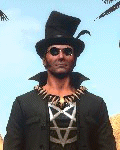
Kriegshammer - I Am Legend
- Posts: 4082
- Joined: Fri Jan 02, 2009 2:49 am
- Location: Cambodunum
Re: Do you wanna script too? :D
but how would i make a script in AO, that uses all the special effects items they give us with a count down for each one?
-

Kermie - GSP Crew
- Posts: 1987
- Joined: Fri Jan 21, 2011 8:06 pm
Re: Do you wanna script too? :D
You can't make/use a script to activate items in Anarchy Online. You'd have to create an outside program that would move your mouse cursor and 'right click' for you on a timer. Kind of like the Clicksaver and Mishbuddy programs left click mission terminals for you.
#BlameDharzee
"I'm in love with my lust, burning angel wings to dust" - Nightwish, Wish I Had An Angel
"I'm in love with my lust, burning angel wings to dust" - Nightwish, Wish I Had An Angel
-

Dharzee - Training Wheels Officer
- Posts: 1744
- Joined: Sat Oct 05, 2013 5:46 pm
- Location: OK, USA
Re: Do you wanna script too? :D
darn.... i thought you could. I know people have made scripts that fire off their shade perks. so i thought maybe its possible.
-

Kermie - GSP Crew
- Posts: 1987
- Joined: Fri Jan 21, 2011 8:06 pm
Re: Do you wanna script too? :D
Kermie wrote:darn.... i thought you could. I know people have made scripts that fire off their shade perks. so i thought maybe its possible.
Yeah I dont have a script for setting my hands on fire. I have the text part of it scripted and placed in my hot bar right next to the fist of fire Icon. I just click them off on the hotbar one after the other. That was the closest way I could come to having it scripted.
-

Vallikat - Station Manager & Events Lead
- Posts: 8119
- Joined: Tue Feb 04, 2003 4:44 pm
Re: Do you wanna script too? :D
Kermie wrote:darn.... i thought you could. I know people have made scripts that fire off their shade perks. so i thought maybe its possible.
I don't think those are scripts, I think that has to do with 'key bindings' under the control panel (F10).
#BlameDharzee
"I'm in love with my lust, burning angel wings to dust" - Nightwish, Wish I Had An Angel
"I'm in love with my lust, burning angel wings to dust" - Nightwish, Wish I Had An Angel
-

Dharzee - Training Wheels Officer
- Posts: 1744
- Joined: Sat Oct 05, 2013 5:46 pm
- Location: OK, USA
Re: Do you wanna script too? :D
Dharzee wrote:Kermie wrote:darn.... i thought you could. I know people have made scripts that fire off their shade perks. so i thought maybe its possible.
I don't think those are scripts, I think that has to do with 'key bindings' under the control panel (F10).
i had a shade in my old org that fired off all her perks with a script, or so she said... maybe if i see her again i will ask. I know that if you have a hot bar acticated you can hit your number keys, so i wonder if thats a possibility or if i am just no remembering things correctly.
-

Kermie - GSP Crew
- Posts: 1987
- Joined: Fri Jan 21, 2011 8:06 pm
10 posts
• Page 1 of 1
Who is online
Users browsing this forum: No registered users and 8 guests


