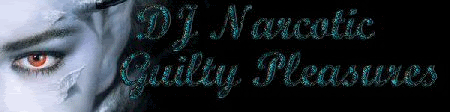Currently playing: [Kermie's Gridstream Playlist] Atari Teenage Riot - Delete Yourself
Dragon*Con 2007 Pictures
Moderator: Station Managers
51 posts
• Page 1 of 3 • 1, 2, 3
Dragon*Con 2007 Pictures
Greetings All!
Please head to the following link for all your 2007 Dragon*Con Pictures:
http://www.codysplace.com/gallery/v/dragoncon
People that have Dragon*Con pictures, please follow these instructions.
1) Go to http://www.codysplace.com/gallery and register. (If you have already done so from last year, you do not need to do this.)
2) Once your account is activated, please head back to http://www.codysplace.com/gallery and login.
3) Once logged in, go to Dragon*Con Pictures > Dragon*Con 2007 and then click on the "Add Album" link to the left of the page.
4) Put in a Name, doesn't matter what it is really. After that, put in the title of your Album. Fill in the rest of the fields if you wish. After you are done, click create.
5) On the next page, make sure you are on the From Web Browser tab and then start selecting your pictures to upload and add captions if you wish. After you have selected all your pictures, keep the "Create Thumbnails Now" box checked and click on Add Items.
6) You are done!!
Please head to the following link for all your 2007 Dragon*Con Pictures:
http://www.codysplace.com/gallery/v/dragoncon
People that have Dragon*Con pictures, please follow these instructions.
1) Go to http://www.codysplace.com/gallery and register. (If you have already done so from last year, you do not need to do this.)
2) Once your account is activated, please head back to http://www.codysplace.com/gallery and login.
3) Once logged in, go to Dragon*Con Pictures > Dragon*Con 2007 and then click on the "Add Album" link to the left of the page.
4) Put in a Name, doesn't matter what it is really. After that, put in the title of your Album. Fill in the rest of the fields if you wish. After you are done, click create.
5) On the next page, make sure you are on the From Web Browser tab and then start selecting your pictures to upload and add captions if you wish. After you have selected all your pictures, keep the "Create Thumbnails Now" box checked and click on Add Items.
6) You are done!!
-

Meenstreek - Unstoppable!
- Posts: 2291
- Joined: Wed May 18, 2005 3:01 am
-

Tarryk - GSP Creator
- Posts: 9207
- Joined: Wed Jul 31, 2002 2:24 pm
I'm currently recording all the video to my computer right now.....oh my the memories! I'm about to cry right now ><.
-

Meenstreek - Unstoppable!
- Posts: 2291
- Joined: Wed May 18, 2005 3:01 am
And no frigg'n underwear as well ><. Totally nekid underneath that!!Mivat wrote:A stormtrooper in half Stormie-armor and a Hula-skirt.....
I'm afraid now.
Looks like you had a blast, though
For reference: http://www.codysplace.com/gallery/v/dra ... 7.jpg.html
-

Meenstreek - Unstoppable!
- Posts: 2291
- Joined: Wed May 18, 2005 3:01 am
Narcotic wrote:i hate looking at myself in a picture
I know exactly how you feel - it's why I rarely use photos of myself on forum icons... or have a webcam... and why at most gatherings I usually have a camera of my own to hide behind!
I tend to just skip past the pictures with me in, and look at the ones of other people and imagine I'm back there with them and get all happy and misty eyed at the same time... and besides, I can see me anytime in a mirror, but most people in the pics I won't get to see again for at least 12 months *sigh*
(although I do actually like the one of me and Meenie, which is very rare...)
- Myz_Lilith
- GSP Dancer
- Posts: 842
- Joined: Wed Nov 23, 2005 8:21 am
- Location: UK
-

Shigy - Station Owner
- Posts: 9504
- Joined: Sun Feb 04, 2007 2:56 am
- Location: Australia
ZOMG!  Chaimera your beard! It's been trimed. NOOOOOOO! My world is crashing down around me. Well atleast veldron is still a dirty hippie.
Chaimera your beard! It's been trimed. NOOOOOOO! My world is crashing down around me. Well atleast veldron is still a dirty hippie. 
- brudus_maximus
- Posts: 316
- Joined: Mon Apr 18, 2005 7:20 pm
I am sooooo jealous and I so wish I could have gone
*Sad panda*
I hope I can go next year I don't know lifes kinda throwing me a
bit at the moment so may need the money to live off instead of
going out to DCon .
.
Glad you had awesome fun guys and hope you keep the parties going!
Gemmy.
*Sad panda*
I hope I can go next year I don't know lifes kinda throwing me a
bit at the moment so may need the money to live off instead of
going out to DCon
Glad you had awesome fun guys and hope you keep the parties going!
Gemmy.
-

Gemmikins - Station Manager & Promotions Lead
- Posts: 2522
- Joined: Sun Sep 04, 2005 12:40 am
- Location: Alien in the states :)
51 posts
• Page 1 of 3 • 1, 2, 3
Who is online
Users browsing this forum: No registered users and 1 guest