GridStream Webplayer™ is a custom player created for the purpose of easily tuning in to GridStream Productions™ Internet Radio channels. It is very minimalistic, simple to use (hopefully), and has a few GridStream specific features that can enhance your enjoyment of tuning in. However in essence it is basically just a play button.
Using it is very simple, just go to the GridStream Tune In page at player.gridstream.org, and there it is. No installation, no Java or Flash or odd plugins needed. Our Webplayer leverages the latest in Web Audio technology.
Note! Temporarily the tune in page and web player is redirected to skuldwyrm.no (Gridfan's personal site) while some coding and server changes are being made, do not bookmark that url if possible. player.gridstream.org should always point you to the right place so bookmark that instead.
You need a modern browser to be able to fully make use of player.gridstream.org see the post below for details on which browser has full support for the Webplayer.
Currently playing: [Kermie's Gridstream Playlist] Atari Teenage Riot - Delete Yourself
GridStream Webplayer 5.23
Moderators: Station Managers, Station Techs
7 posts
• Page 1 of 1
-
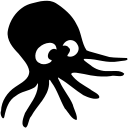
Gridfan - Gridstream Developer
- Posts: 5194
- Joined: Wed Jul 31, 2002 11:39 pm
- Location: Trondheim, Norway
Additional Information
If a browser is missing or the info is wrong, then please make a post in the tech forum and the list will be updated/fixed.
Please note that while the Webplayer itself might seem to work, the stream itself may or may not work depending on a few factors, lie the Browser version or operating system.
Also note that usually only the latest (current) version of a browser is tested, older versions may work and are mentioned below.
Tested on these browsers (more recent versions should also work fine):
Does not work on these browsers :
Not tested on these browsers, but should work fine:
Please note that while the Webplayer itself might seem to work, the stream itself may or may not work depending on a few factors, lie the Browser version or operating system.
Also note that usually only the latest (current) version of a browser is tested, older versions may work and are mentioned below.
Tested on these browsers (more recent versions should also work fine):
- Chrome 64-72 (Windows 10)
- Firefox 59 (Windows 10)
- Microsoft Edge 16-18 (Windows 10)
- Microsoft Internet Explorer 11 (Windows 10)
- Pale Moon 27.9.4 (thanks to Gimpeline)
- Vivaldi 1.14 (Windows 10)
Does not work on these browsers :
- Anarchy Online in-game browser (Awesomium)
- Secret Word Legends/The Secret World in-game browser (Awesomium)
Not tested on these browsers, but should work fine:
- Chrome (v40 and later)
- Firefox (v45 and later, v44 earlier works but not with AAC streams)
- Internet Explorer 11 (on older OS than Windows 10)
- Opera (v42 and later)
- Microsoft Edge (v12 and later)
- Safari (v?+)
- Vivaldi (v1 and later)
-
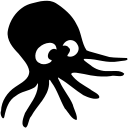
Gridfan - Gridstream Developer
- Posts: 5194
- Joined: Wed Jul 31, 2002 11:39 pm
- Location: Trondheim, Norway
GridStream Webplayer Changes
- Code: Select all
Changes in v5.19 2019-11-03 +1 in Detail Edition
A zoomed in view of the artist artwork is used as the background, if artwork display is turned off then a large GSP star is shown.
Changes in v5.18 2019-02-03 +7 in Apperance Edition
Replaced some of the images with emoji characters to reduce the footprint (size / bandwidth) of the webplayer.
Added emoji characters several places to liven up things while hopefully not making stuff look too noisy.
Changed Title/Artist/Album labels to emoji characters.
Optimized the license logo so it uses 86% less bandwidth, also moved the logo as long show info often overlapped, reduced the size as well.
Ditched the fonts which saved a bunch of KiBi (kilobit) bytes, now only the default browser font is used.
Merged the two dancer icons into one, this and other optimizations has reduced the number of network requests from 22 to 10, and saved around 304KiBi in bandwidth.
The webplayer should now be possible to add to the home screen or start menu.
Changes in v5.17 2019-01-12 +2 in Crafting Edition
Updated the license logo.
Some changes to the backend of the player related to the stream change.
Changes in v5.16 2018-09-25 +3 in Wisdom Edition
Showname change notification button removed from player, it's rare to toggle this so keeping it only in the menu makes more sense.
By popular demand the volume down and up buttons was re-added to the player, they remain unchanged in the player menu.
Toggling notification in menu no longer keeps the button active after a click.
Changes in v5.15 2018-09-08 +8 in Stealth Edition
A new menu button has been added and the info and help window is now a menu and info hybrid window.
Removed Info & Help button, removed artwork image button, removed palette button, removed volume down and up buttons.
The functionality of the removed buttons have been relocated to the new player menu, making for a less cluttered player window.
Skin presets replaced with a fully user controlled skin color, now instead of 10 presets you can choose from 16.7 million colors expressed as RGB, HSL, or hexadecimal or even CSS color names.
Removed three icons no longer needed, added new menu icon.
Menu window has a more convenient close button than the old info and help window.
Stream and codec can now be directly chosen in addition to the player window cycle button, the full stream names are also shown in the selection.
Minor various tweaks under the hood and some small UI layout tweaks.
Changes in v5.14 2018-06-27 +5 in Spellcasting Edition
Fixed a bug in the streaminfo code that only occured if a album name started with the "(" character.
Improved image handling and paths in streaminfo and webplayer to better handle default fallback images.
Minor tweaks to streaminfo to make the webplayer work with the new SOCAN restrictions without breaking the display of the showname and info.
Showname change notifications was broken, nobody noticed as notifications over http has been deprecated, but now that the webplayer is served via https the bug was noticed, and fixed. Which you have just now been notified about, the irony is thicc with this one.
RPG all the things.
Changes in v5.13 2018-05-05 +4 in Intelligence Edition
Streaminfo has been tweaked so now the webplayer (and other players that use our streaminfo) will show artwork for GSP Sweeps when available.
The song history will now show album names if available.
Clicking on a track artwork will open a web search in a new tab/window using Google.
If the album name is the same as a song title or is repeated in the song title the album name is not shown in the song history.
Changes in v5.12 2018-04-08 +8 in Strength Edition
General security improvements.
General optimization and performance improvements.
General code refactoring, as a bonus it compresses better.
Scrolling text improved, now it should only trigger when text is visually too long rather than number of characters.
Pausing (stopping) playback and re-starting did not work properly on all browsers and new stream failed while the old still kept going silently.
Recoded the way playback/pausing works and the related control code.
The player will now only default to the first codec and bitrate instead of cycling through all, the auto preset is thus removed.
If streaming fails then after a few retries a error message is shown.
Changes in v5.11 2018-03-25 +2 in Constitution Edition
The clock is now rendered sooner instead of being blank for a second or two.
Tweaked the way things are cached, in the future this will improve loading times.
Changes in v5.10 2018-03-11 +2 in Charisma Edition
Remember that poll a year ago regarding the player icon? There's a new player icon now.
The welcome page is it's own url now, should avoid possible future browser caching conflicts.
Changes in v5.9 2018-03-08 +1 in Ogre slaying Edition
Managed to screw up the launch redirect, it should now be fixed.
Changes in v5.8 2018-03-08 +5 in Agility Edition
Optimized the HTML some and removed a div.
Tweaked the CSS a little and improved spacing to get rid of a song history scrolling that activated when it shouldn't.
Removed the need for a cookie to track the current version of the webplayer.
Improved the Info & Help tune in section, now it looks the same as on this welcome page.
Volume now defaults to 0 dB.
Changes in v5.7 2018-02-25 +10 in Dexterity Edition
Got rid of some polyfill, IE11 is now pretty much the minimum requirement.
Modernised some of the code.
Updated to support the new streaminfo version.
Added support for multiple codecs and bitrates.
Added user option to switch codec and bitrate.
Created a icon for the new codec button.
Changed playlist icon and both notification icons to fit the color scheme better.
Added skin color support and switch button.
Tweaked the colors of the clock icon.
Improved the "Info & Help" mini-manual.
Changes in v5.6 2017-12-25 +3 in Stamina Edition
Put CSS code that was shared between welcome text and player in a single style file.
Moved images to a new path.
Tweaked the border color on buttons, and border and background color of input fields.
Changes in v5.5 2017-11-04 +5 in Alchemy Edition
Removed some CSS code that was not needed.
Added a two layered background to the player.
Made text and input fields and buttons slightly transparent to add subliminal depth to the UI.
Changed the GSP star image to a higher resolution.
Images are no longer embed.
-
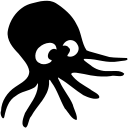
Gridfan - Gridstream Developer
- Posts: 5194
- Joined: Wed Jul 31, 2002 11:39 pm
- Location: Trondheim, Norway
GridStream Webplayer 5.19
Changes in v5.19 2019-11-03 +1 in Detail Edition
A zoomed in view of the artist artwork is used as the background, if artwork display is turned off then a large GSP star is shown.
A zoomed in view of the artist artwork is used as the background, if artwork display is turned off then a large GSP star is shown.
-
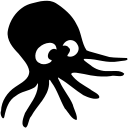
Gridfan - Gridstream Developer
- Posts: 5194
- Joined: Wed Jul 31, 2002 11:39 pm
- Location: Trondheim, Norway
GridStream Webplayer 5.21
Changes in v5.20 2019-11-25 +5 in Lore Edition
Dancers artwork when shown was slightly cut off at the bottom.
Album text icon is now hidden if no album text is available for current track.
Added some extra drop shadow under most text to increase contrast against background artist artwork.
The GridStream Production title will now have a song progress bar behind it provided that song start time and duration is available.
Changed the "X" that closes the menu/about box, plus various minor alignment tweaks in the UI.
Changes in v5.21 2020-05-04 +1 in Security Edition
If loaded using a https url then only secure streams are available, if loaded as http then both insecure and secure streams are available.
Dancers artwork when shown was slightly cut off at the bottom.
Album text icon is now hidden if no album text is available for current track.
Added some extra drop shadow under most text to increase contrast against background artist artwork.
The GridStream Production title will now have a song progress bar behind it provided that song start time and duration is available.
Changed the "X" that closes the menu/about box, plus various minor alignment tweaks in the UI.
Changes in v5.21 2020-05-04 +1 in Security Edition
If loaded using a https url then only secure streams are available, if loaded as http then both insecure and secure streams are available.
-
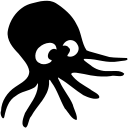
Gridfan - Gridstream Developer
- Posts: 5194
- Joined: Wed Jul 31, 2002 11:39 pm
- Location: Trondheim, Norway
GridStream Webplayer 5.22
Changes in v5.22 2023-12-24 +4 in Insight Edition
Made the player background and scaling more flexible so it takes advantage of wider or taller aspect ratios better, 1:1 (square) to 2:1 (18:9) + should look fine.
Removed some old code that did nothing but raise a warning in modern browsers that it did nothing. Duh!
Changed the way buttons and text are styled, especially when you hover of focus on them. Changed the way outlines are done.
Various minor tweaks here and there, no changes to functionality of the player.
Made the player background and scaling more flexible so it takes advantage of wider or taller aspect ratios better, 1:1 (square) to 2:1 (18:9) + should look fine.
Removed some old code that did nothing but raise a warning in modern browsers that it did nothing. Duh!
Changed the way buttons and text are styled, especially when you hover of focus on them. Changed the way outlines are done.
Various minor tweaks here and there, no changes to functionality of the player.
-
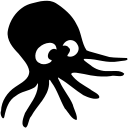
Gridfan - Gridstream Developer
- Posts: 5194
- Joined: Wed Jul 31, 2002 11:39 pm
- Location: Trondheim, Norway
GridStream Webplayer 5.23
Changes in v5.23 2024-07-05 +2 in Time Edition
Now uses "standard" modal dialogs for settings box/window and error boxes, all modern browsers of 2022 and later supports this now, this cleaned up some of the code.
Had to bend time, now the streaminfo API support time offsets, which means it's possible to compensate for when the audio and the song start timestamp differ significantly. In other words, the progress bar should end when the song end. It may not always start in time as this depends on when the info updates, and for very short songs the song may fall in-between two updates. Still not a ideal way to handle this as it's just for the streaminfo vs the stream in general, if the actual servers vary I'll need to revisit this and add a per server tweak too.
Now uses "standard" modal dialogs for settings box/window and error boxes, all modern browsers of 2022 and later supports this now, this cleaned up some of the code.
Had to bend time, now the streaminfo API support time offsets, which means it's possible to compensate for when the audio and the song start timestamp differ significantly. In other words, the progress bar should end when the song end. It may not always start in time as this depends on when the info updates, and for very short songs the song may fall in-between two updates. Still not a ideal way to handle this as it's just for the streaminfo vs the stream in general, if the actual servers vary I'll need to revisit this and add a per server tweak too.
-
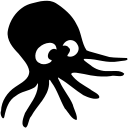
Gridfan - Gridstream Developer
- Posts: 5194
- Joined: Wed Jul 31, 2002 11:39 pm
- Location: Trondheim, Norway
7 posts
• Page 1 of 1
Who is online
Users browsing this forum: No registered users and 1 guest
