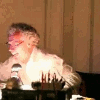My first thought was that my soundcard or something in windows was shot so I proceeded to reboot. Once I had rebooted it was the same.
At this point I discovered that Wave had been set to 0 in windows, so I proceeded to increase it to max again at which point sound from winamp could be heard again.
So there I go, logging into AO again and discover that my sound disappared again, and yet again the mixer wave was set to 0. Trying to increase it there it was instantly set to 0 again by AO. (I figured that out by quitting AO and once again it worked).
So I came up with the following work around that seems to be working for me atleast:
1. Go into options (F10). Under General/Audio set Sound to ON, Sound FX to ON, Music to ON.
2. Under Audio Voices you are free to do as you like.
3. If you don't want any sound, set Sound FX and Music to 0% on the slider, but don't turn them OFF and leave master volume at 100%! (All these steps are important).
4. Once you have done this you should be able to increase the wave output in the windows mixer.
Hope this works as good for you as it did for me