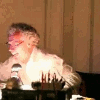as we know most bots are offline now because of chainging aochat ports by Funcom.
New ports for chat servers:
D1: chat.d1.funcom.com, port 7101 (old 7012)
D2: chat.d2.funcom.com, port 7102 (old 7012)
D3: chat.d3.funcom.com, port 7103 (old 7013)
TestLive: chat.dt.funcom.com, port 7109 (old 7012)
~~~~~~~~~~~~~~~~Budabot~~~~~~~~~~~~~~~~~~~~~~
there are 2 files that need to be edited - both located - core/aochat.php and core/chatbot.php
Aochat.php file :
There is a /* Network Stuff */
function connect
In this function - change your dimension server to chat.d2.funcom.com (thats for Rimor) and appropriate port and save the file
Chatbot.php
/* Choose Servers */
There are 4 servers, set them all either as listed above, or set them all to your dimension (thats what i did myself) and save the file
Then restart bot or wait till it gonna try to reconnect on timeout.
Thats it
~~~~~~~~~~~~~~~~Bebot~~~~~~~~~~~~~~~~~~~~~~~~
Open conf/ServerList.php
There are 4 servers addresses for AO at the top of file
Just update them to appropriate server names and ports, save file and restart bot
~~~~~~~~~~~~~~~vhabot~~~~~~~~~~~~~~~~~~
Download AoLib.dll from http://www.theuntouchables.ru/vhabot/AoLib.dll and replace old one with this one. Shut bot down before overwriting file, otherwise it won't work. File located in root folder of the bot, not in any subdirectory.
Ok, uploaded latest version of AoLib.dll to server, should work correctly now.
~~~~~~~~~~~~~~~~~~~~~~~~~~~~~~~~~~~~~~~~~~~~
most of this material is reposted from http://forums.anarchy-online.com/showpost.php?p=5524148&postcount=34 writed by Artyomis (rk2)
Currently playing: [Kermie's Gridstream Playlist] Atari Teenage Riot - Delete Yourself
fix chatbot after last downtime 25.05.2009
Moderator: Station Managers
6 posts
• Page 1 of 1
Okay, can someone tell me in layman's terms how to get AORC+ updated? I tried using the add a dimension feature and putting in the new chatserver and port info as it's listed above, but I'm not having any luck. 
I may be retired, but I'm GridStream for life.
-

Ashval - Former Station Owner & Deacon of Doom
- Posts: 15885
- Joined: Sun Dec 22, 2002 7:56 pm
- Location: Hell
1. Start AORC
2. In the Connections Screen, next to the Dimension box you will see a little computer symbol, click it.
3. Click Add
4. In the name box type Atlantean (it doesn't matter that you already have one)
5. Description doesn't matter, can be blank
6. Host = chat.d1.funcom.com
7. Port = 7101
Repeat above steps for Rimor:
Rimor host chat.d2.funcom.com
Rimor port 7102
When I did mine I was unable to either change or delete the existing Atlantean and Rimor Dimensions. Also, when you connect you will have to make sure you are scrolling down to the correct connection.
Hope that helps!
2. In the Connections Screen, next to the Dimension box you will see a little computer symbol, click it.
3. Click Add
4. In the name box type Atlantean (it doesn't matter that you already have one)
5. Description doesn't matter, can be blank
6. Host = chat.d1.funcom.com
7. Port = 7101
Repeat above steps for Rimor:
Rimor host chat.d2.funcom.com
Rimor port 7102
When I did mine I was unable to either change or delete the existing Atlantean and Rimor Dimensions. Also, when you connect you will have to make sure you are scrolling down to the correct connection.
Hope that helps!
-

Vallikat - Station Manager & Events Lead
- Posts: 8119
- Joined: Tue Feb 04, 2003 4:44 pm
6 posts
• Page 1 of 1
Who is online
Users browsing this forum: No registered users and 13 guests