http://lifehacker.com/software/vista/wi ... 230866.php
Currently playing: [Kermie's Gridstream Playlist] Atari Teenage Riot - Delete Yourself
HowTo: Disable The Annoying "Need your permission to continue" Prompts in Windows Vista
Moderator: Station Managers
5 posts
• Page 1 of 1
HowTo: Disable The Annoying "Need your permission to continue" Prompts in Windows Vista
I found this recently link like 20 seconds ago and it's made Vista soooooo much more bearable 
http://lifehacker.com/software/vista/wi ... 230866.php
http://lifehacker.com/software/vista/wi ... 230866.php
-

Meenstreek - Unstoppable!
- Posts: 2291
- Joined: Wed May 18, 2005 3:01 am
Mivat wrote:UAC. The SINGLE most annoying feature of Vista. Of course, it's a good thing when one considers the amount of users that has no clue about what they're doing, but for others it's just annoying.
Translation:
Moron Everyday Users who buy a PC because it's cool = Good Feature.
Power Users who know what they want to run = Bad Feature.
MS was smart to make it optional
It was the second thing I did. Because my laptop came from the factory preinstalled, I wiped Norton AV because I can't %$($%&$ stand that program.
-

Innari - Forum Deity
- Posts: 5595
- Joined: Fri Jun 03, 2005 3:50 pm
More info (with screenies) with tips on tweaking are here http://www.tweakvista.eu/show_tweak.php?tweak=84
The adviced way is to do it as seen in that guide. By adjusting the policy.
The below is kind of a hack!
3 registry files are in the attached zip.
Quiet UAC - Admin and User.reg (same as in the code below)
Quiet UAC - Admin only.reg
Quiet UAC - User only.reg
Double click on the registry file or right click and choose Merge.
(you need to be on a Admin account to do this)
The adviced way is to do it as seen in that guide. By adjusting the policy.
The below is kind of a hack!
3 registry files are in the attached zip.
Quiet UAC - Admin and User.reg (same as in the code below)
Quiet UAC - Admin only.reg
Quiet UAC - User only.reg
Double click on the registry file or right click and choose Merge.
(you need to be on a Admin account to do this)
Nah...don't disable UAC, try these reg entries instead:
Code:
- Code: Select all
; Switch UAC to quiet mode - keeps it on but suppresses prompts for both admin and user
[HKEY_LOCAL_MACHINE\SOFTWARE\Microsoft\Windows\CurrentVersion\Policies\System]
"ConsentPromptBehaviorAdmin"=dword:00000000
"ConsentPromptBehaviorUser"=dword:00000000
"EnableLUA"=dword:00000001
And there ya go, UAC with no annoying prompts all the time. If you turn off UAC you can't get some things like protected browsing for example (even tho it says its on, if you disable UAC it really isn't working), there are a whole slew of things that UAC has its grubby mits into that you will never notice missing until that one time you need it. For example, some anti-virus software is starting to appear that uses part of the UAC structure, it seems to work but never really detects anything unless UAC is enabled, and never gives any indication that it isn't working.
- Attachments
-
 Quiet UAC.zip
Quiet UAC.zip- (1.19 KiB) Downloaded 92 times
-
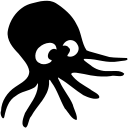
Gridfan - Gridstream Developer
- Posts: 5194
- Joined: Wed Jul 31, 2002 11:39 pm
- Location: Trondheim, Norway
Quite interesting reading, Griddy, and this is definately something I'll implement when I get home from work. I want all the security I can get, but I don't want it to be invasive or stop what I really WANT to do. That site has a horde of nice little tweaks and things I'll have to test. Great find 
One can argue that Lil'Squishy should have had some sort of GUI to change this, but it's hard to do so in a way that ordinary users will understand it.
One can argue that Lil'Squishy should have had some sort of GUI to change this, but it's hard to do so in a way that ordinary users will understand it.

-

Mivat - Posts: 880
- Joined: Sun Dec 28, 2003 1:13 pm
- Location: Behind you. With an axe.
5 posts
• Page 1 of 1
Who is online
Users browsing this forum: No registered users and 7 guests
